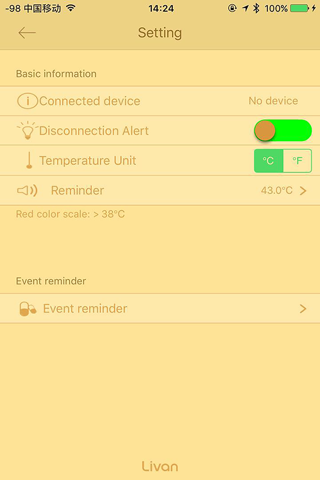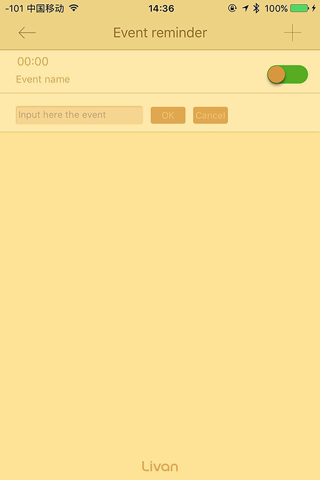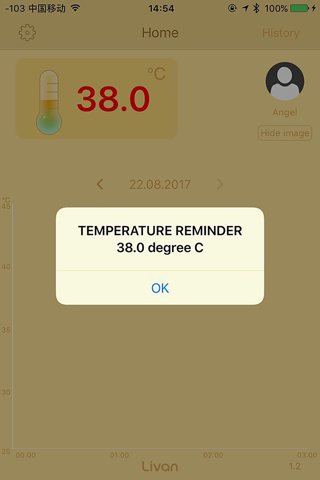- Main screen
The main screen shows the current temperature.
The graph at the bottom of the screen illustrates your body temperature over time.
The app uses different colors to show the current temperature status.
- Setting screen
Connected to the thermometer by click the “Connected device – No device”.
Change the temperature unit by click °C or °F.
App can set the special temperature reminder from 35 °C to 43 °C (95 °F to 109.4 °F).
- Event reminder
You can set the event reminder, maximum of five sets.
If you want delete one of the alert, you can swipe left to delete.
- History (month)
The History screen displays the average temperature for per day in a month.
- Temperature reminder
The temperature reminder will show at 38°C or 100.4°F (and for every 0.5°C or 0.9°F increase).
When the temperature reminder is activated, your smartphone will sound and vibrate. (If App on the tablet only sound). Press OK then turn off the sound and vibrate.
- Special temperature reminder
The special temperature reminder can set by user from app setting.
(The reminder setting range is from 35°C to 43°C or 95°F to 109.4°F)
When the special temperature reminder is activated, the smartphone which install the app will sound and vibrate. (If App on the tablet only sound).
- Disconnection alert
The disconnection alert will tell user
The thermometer disconnect from App.